Here at Drawing Down the Moon, we love using Zoom. In these tough times, it’s a fantastic way to keep dating—as long as you know how to use the platform! But don’t worry—even for the more technologically averse (me included!), it’s straightforward to being zoom dating.
1. Download Zoom
Type Zoom into your search engine and get on their website. Make sure you’re downloading the right program for your tablet or computer, be that Mac, PC, or an app. Once you’ve downloaded and opened Zoom, you’ll be greeted by a nice and minimalistic welcome screen.
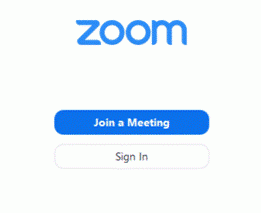
2. Create an account
Click Sign In. On the next page you’ll be directed to create your account. For your username, make sure to use your real name (although you don’t need to use your surname if you’d like to maintain privacy). That way there’s no chance of your match getting confused when you set up your date.
Or if you already have a Zoom account, you can sign in using Google or Facebook.

3. Set up a meeting and make sure everything’s working
You’re now logged in. Find the Home tab. (It might look a little different to the one in the image below depending on which device you’re using.)

Click New Meeting. This will start straight away. Make sure to enable your camera by clicking the small downward arrow circled below. How else will your date see your gorgeous smile and carefully curated backdrop?!

Your screen should look similar to the one below. Now you’ve got the option to Join with Computer Audio straight away or Test Speaker and Microphone first to ensure your equipment’s good to go. There is no point zoom dating if you cannot hear each other!

4. Invite your zoom date into the meeting
Now your camera and sound are shipshape, it’s time to bring in another participant—that’s to say, your lovely date! Click the grey popup toward the bottom labelled Click to invite participants, or the white one simply labelled Invite.
Your screen should look like the one below. Now you’ve got several options, but we recommend you select an email account from which to send your invite. That way your date can easily locate and click the link to join the video call.

Then all there’s left to do is sit back, raise a toast to your webcam, and settle in for a great evening of virtual romance! In these difficult and uncertain times, that’s the least you deserve—so enjoy zoom dating!
If you are ready to meet someone special, contact the friendly award winning matchmakers at Drawing Down the Moon Matchmaking.